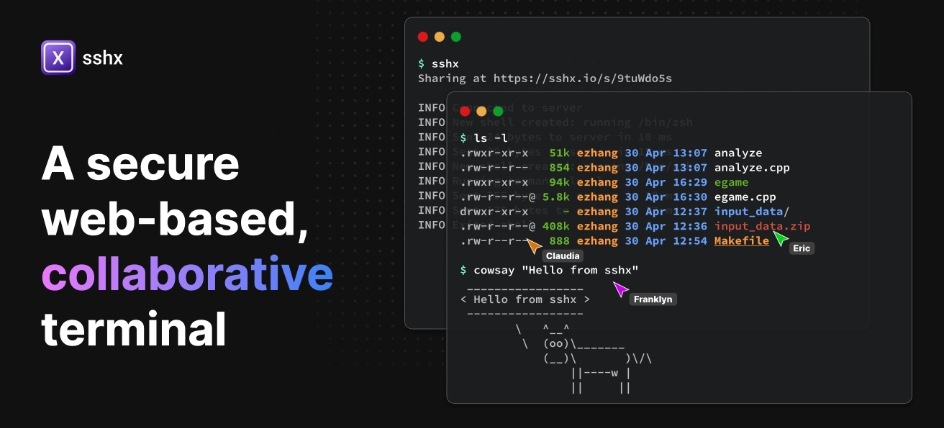使用 iTerm 2 的 Shell Integration 优化使用体验
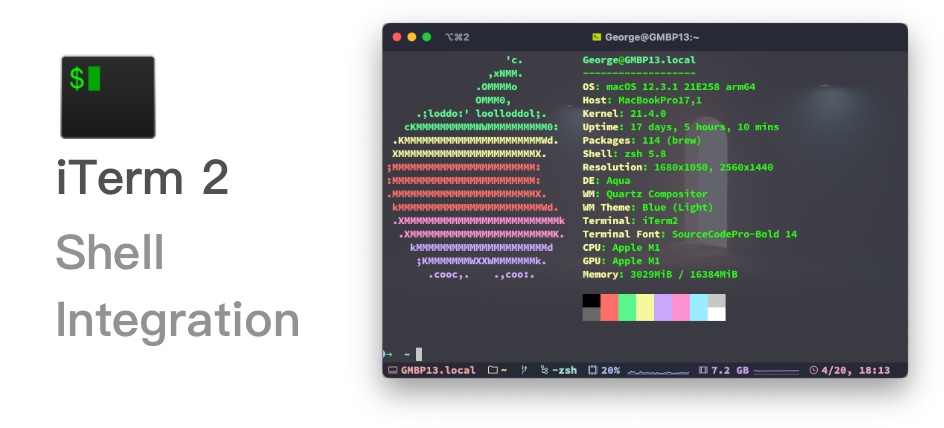
之前使用 iTerm 2 没怎么关心过配置,最近突然发现 Status bar 的不能和 SSH 联动,于是开始了面向搜索引擎学习,如何配置 iTerm 2。
无法使用 SSH Key 访问服务器

Aliyun OS 的服务器突然 SSH Key 无法访问服务器了,于是尝试本地生成 SSH Key 然后将公钥添加到服务器的
authorized_keys 文件中,但是连接时依然要输入密码。使用 SSH Port Forwarding 连接远程数据库

因为疫情的关系,我们只能在家远程办公,但是开发环境的数据库在公司内网中。对于动辄几十上百GB的数据库,要同步到自己的电脑上是非常耗时且占用本地空间的。
使用 RSA 公钥登录 Linux

之前一直使用用户名和密码的方式登录 Linux 服务器的,但是最近发现 Linux 有很多登录失败的日志,很多 IP 尝试暴力破解用户密码,出于安全考虑,我决定禁用密码登录,采用 SSH RSA Key 的方式来登录。