清理 macOS Ventura 系统中的后台服务和登录项
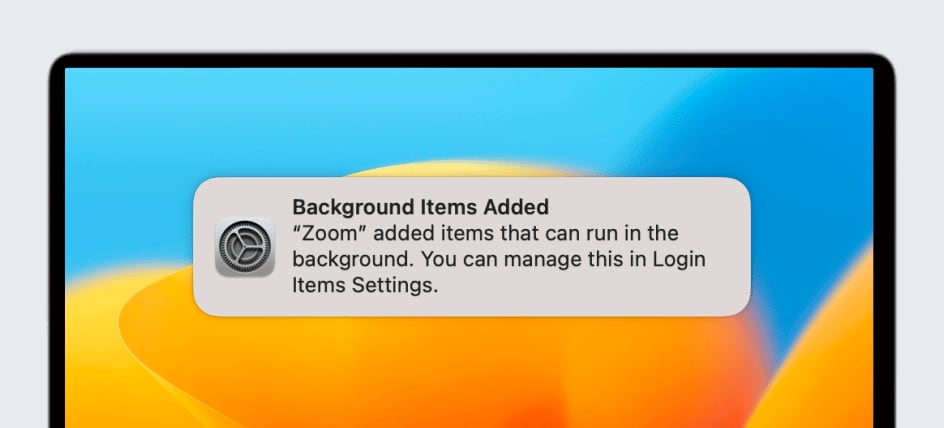
前言⌗
偶然在系统设置的 Login Items 管理中看到一个没有 Icon 的后台服务,如下图所示:
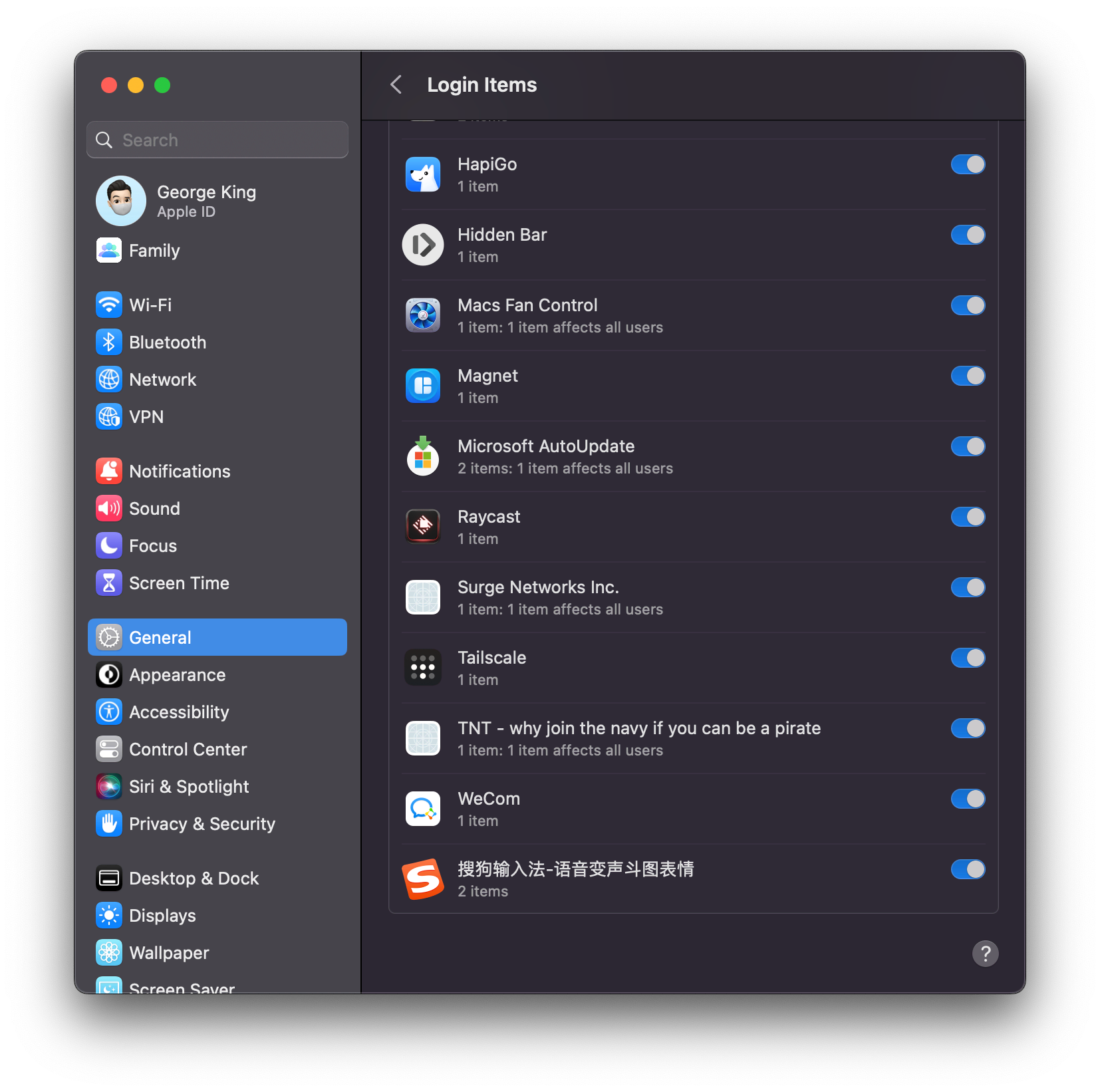
上图中的 TNT 项目就是一个看着比较奇怪的后台服务项,经过一番搜索才知道这是一个组织。
清理⌗
macOS 的服务项配置文件常见目录有如下几个:
系统等录项⌗
- /Library/LaunchAgents
- ~/Library/LaunchAgents
- /System/Library/LaunchAgents
后台服务项⌗
- /Library/LaunchDaemons: 用户的后台服务项
- /System/Library/LaunchDaemons: 系统的后台服务项
经过一番审查,并没有找到 TNT 相关的 plist 配置文件,然后看到网上有人提到 SMAppService,还有就是 sfltool。
sudo sfltool dumpbtm
========================
Records for UID 501 : B19E0E71-C33B-4262-B5CF-2C377D61330A
========================
ServiceManagement migrated: true
SharedFileList migrated: true
Items:
#1:
UUID: A93EB8AA-E850-4397-BEED-1F211F58E2F9
Name: CleanMyMac X Menu
Developer Name: TNT - why join the navy if you can be a pirate
Type: app (0x2)
Disposition: [disabled, allowed, visible, not notified] (2)
Identifier: identifier "com.macpaw.CleanMyMac4.Menu" and certificate root = H"ac9832a814595d054047a2768d0bc7ea87e8486f"
URL: file:///Applications/CleanMyMac%20X.app/Contents/Library/LoginItems/CleanMyMac%20X%20Menu.app/
Generation: 0
Bundle Identifier: com.macpaw.CleanMyMac4.Menu
#2:
UUID: F965419E-CC17-4EEA-8C4B-5994E20AC5BF
Name: CleanMyMac X HealthMonitor
Developer Name: TNT - why join the navy if you can be a pirate
Type: login item (0x4)
Disposition: [enabled, disallowed, visible, notified] (9)
Identifier: identifier "com.macpaw.CleanMyMac4.HealthMonitor" and certificate root = H"ac9832a814595d054047a2768d0bc7ea87e8486f"
URL: Contents/Library/LoginItems/CleanMyMac%20X%20HealthMonitor.app
Generation: 6
Bundle Identifier: com.macpaw.CleanMyMac4.HealthMonitor
Parent Identifier: identifier "com.macpaw.CleanMyMac4.Menu" and certificate root = H"ac9832a814595d054047a2768d0bc7ea87e8486f"
#4:
UUID: 0BEF0D2C-623C-4D56-B50F-E7DB6498C24F
Name: Microsoft AutoUpdate
Developer Name: Microsoft AutoUpdate
Team Identifier: UBF8T346G9
Type: curated legacy agent (0x90008)
Disposition: [enabled, allowed, visible, notified] (11)
Identifier: com.microsoft.update.agent
URL: file:///Library/LaunchAgents/com.microsoft.update.agent.plist
Executable Path: /Library/Application Support/Microsoft/MAU2.0/Microsoft AutoUpdate.app/Contents/MacOS/Microsoft Update Assistant.app/Contents/MacOS/Microsoft Update Assistant
Generation: 1
Assoc. Bundle IDs: [com.microsoft.autoupdate2 ]
Parent Identifier: Microsoft AutoUpdate
通过这个命令可以输出系统的等录项和后台服务项相关注册信息,然后找到对应的 plist 文件再删除即可!
I hope this is helpful, Happy hacking…