Modifying macOS Username and Directory

Background⌗
Do you encounter this problem every time you get a new Mac - the user you create on the new computer always starts with a lowercase letter? If not, then you don’t need to read further.
Create an Administrator Account⌗
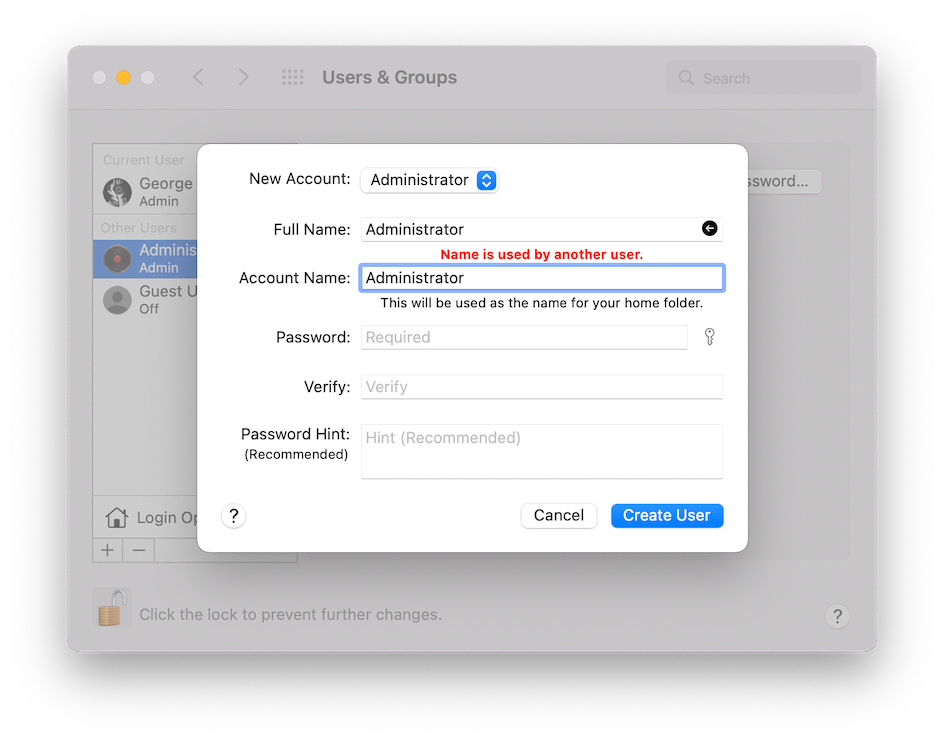
Note that you need to select the Administrator option in New Account, then enter the corresponding information as prompted.
Log Out of the Current User⌗
Log out of the currently logged-in account, then log in to the Administrator user created above. First, change the name of the user directory that needs to be renamed:
$ sudo mv george George
Executing the above command requires disabling macOS SIP first. For instructions on how to disable it, refer to the Apple official documentation Disabling and Enabling System Integrity Protection
Then similarly open System Preferences, go to Users & Groups settings, select the user whose account name needs to be modified, then right-click Advanced Options to open the user’s advanced settings, and change the value of Account name to the name you want.
Then click the selection button for the user’s Home directory and select the modified directory name.
After completing the above operations, click OK, then log out of the Administrator user. Log in to the modified account and delete the Administrator account!
When deleting, the system will prompt you to choose how to handle the Administrator’s user directory. It’s recommended to select the option to delete the user directory as well!
I hope this is helpful, Happy hacking…