Custom Domain and HTTPS for Github Pages

Adding Domain Resolution Records⌗
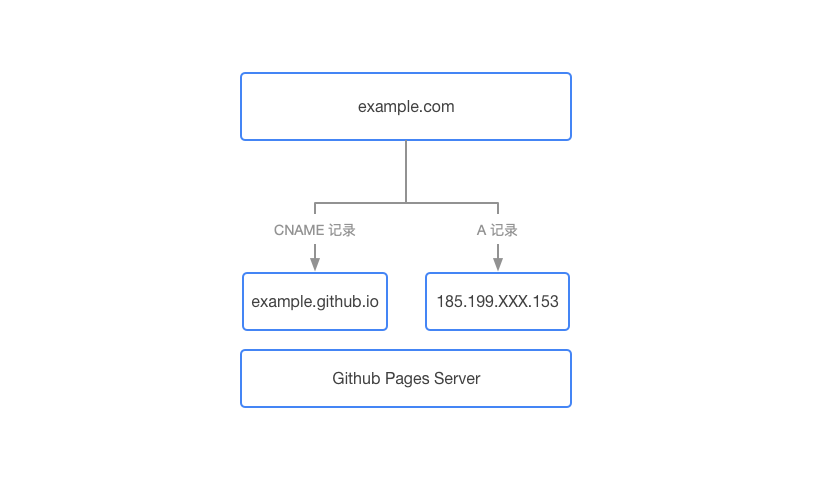
The official recommendation is to use the CNAME method because this approach allows you to leverage CDN for static resource distribution. If you use A records directly, loading static resources in articles might be slow.
Adding CNAME Resolution Records⌗

Creating a CNAME File⌗
Create a CNAME file in the docs directory of your Github project repository. The content should be your domain name (without the HTTP protocol).
george.betterde.tech
Then commit it to the master branch of your project repository.
Setting Up HTTPS⌗
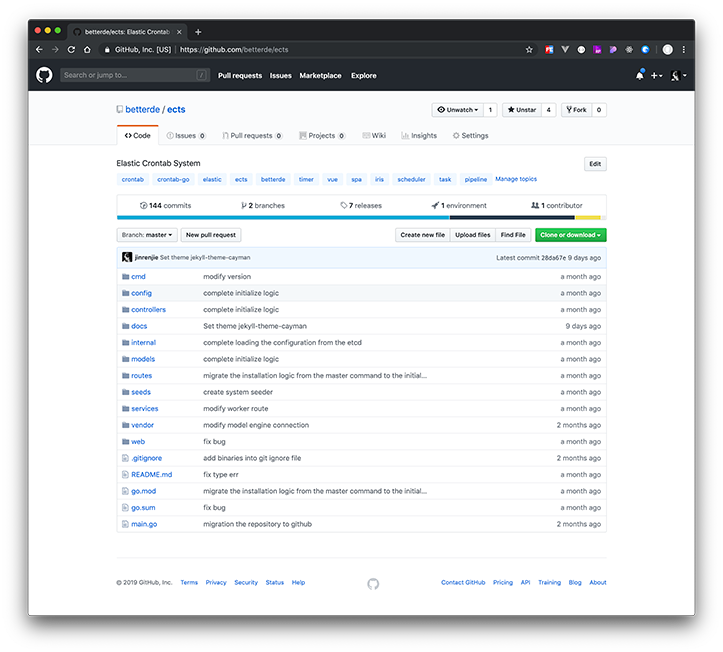
After entering the homepage, click on Settings to enter the settings page, and find the Gitlab Pages section.
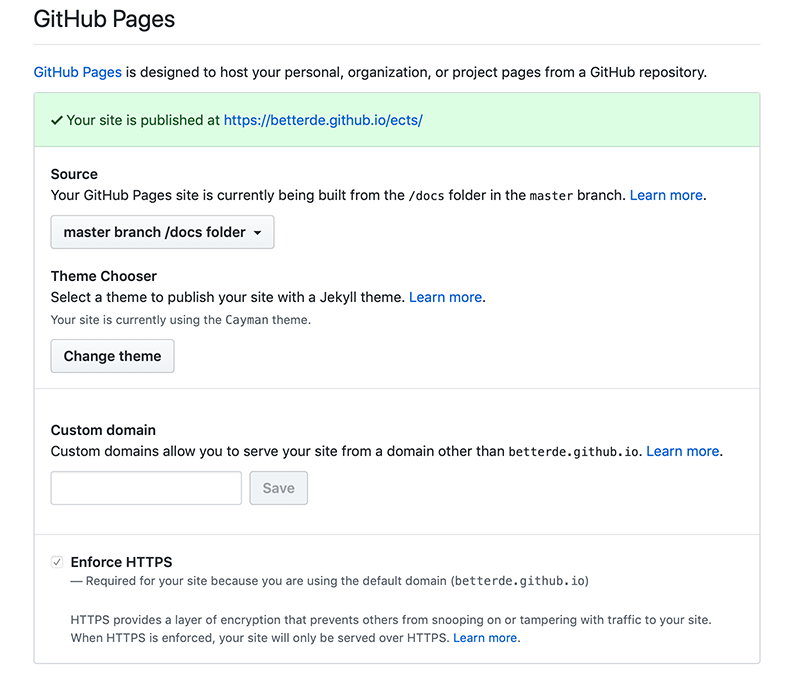
Enter your domain name in the text box under the Custom domain section, then click Save. Finally, check the Enforce HTTPS option. Github will apply for a certificate for your domain in the background. This process may take a long time, so please be patient.
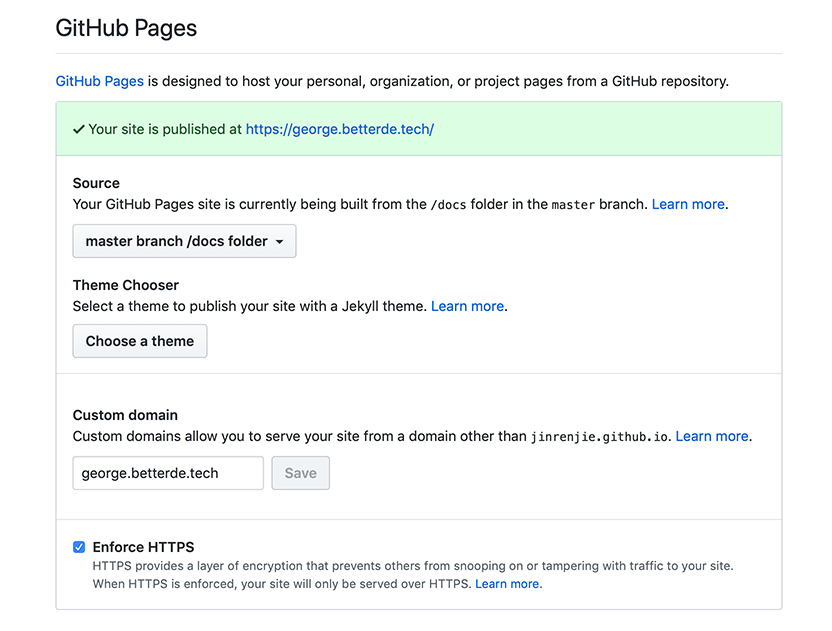
When you see Your site is published at https://*****.****.com, it means the configuration has been successful!
I hope this is helpful, Happy hacking…