MongoDB 系列之 ReplicaSet 集群部署
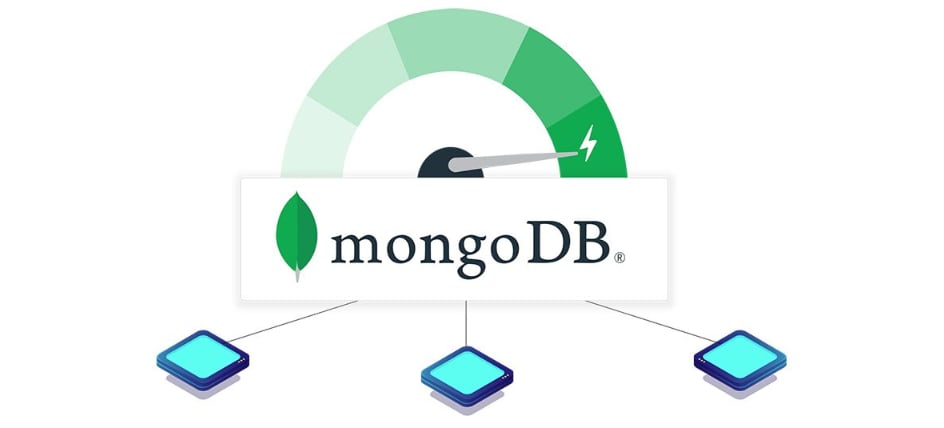
环境介绍⌗
- Multipass VMs
- mongo:latest
有关 Multipass 的介绍可以看我的另一篇文章《跨平台 Ubuntu VMs 管理工具》。
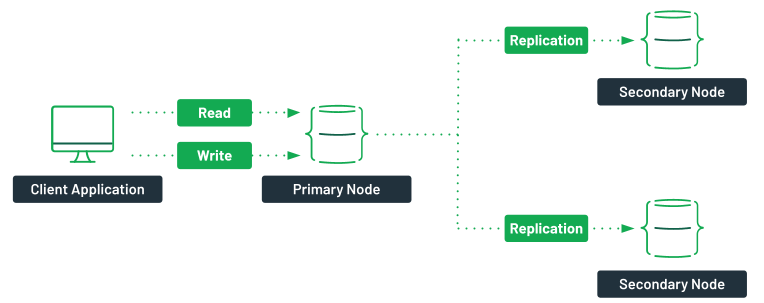
安装节点⌗
multipass launch docker --name cluster-01 --disk 40G --cpus 2 --mem 4G
multipass launch docker --name cluster-02 --disk 40G --cpus 2 --mem 4G
multipass launch docker --name cluster-03 --disk 40G --cpus 2 --mem 4G
Name State IPv4 Image
cluster-01 Running 10.0.8.4 Ubuntu 22.04 LTS
172.17.0.1
cluster-02 Running 10.0.8.5 Ubuntu 22.04 LTS
172.17.0.1
cluster-03 Running 10.0.8.6 Ubuntu 22.04 LTS
172.17.0.1
可以看到虚拟机部署完成后,IP 分别为 10.0.8.4、10.0.8.5、10.0.8.6。
获取 MongoDB 最新镜像⌗
在每个节点上拉取 MongoDB 的最新 Docker 镜像:
docker pull mongo:latest
启动 MongoDB 节点⌗
multipass shell cluster-01
docker run -d --name mongodb --net host mongo:latest mongod --replSet betterde --bind_ip 10.0.8.4
multipass shell cluster-02
docker run -d --name mongodb --net host mongo:latest mongod --replSet betterde --bind_ip 10.0.8.5
multipass shell cluster-03
docker run -d --name mongodb --net host mongo:latest mongod --replSet betterde --bind_ip 10.0.8.6
–replSet 指定 ReplicaSet 的名称,并分别在三个 VMs 上启动对应的 mongod 服务。
初始化 ReplicaSet⌗
# 登录 VMs 节点
multipass shell cluster-01
# 进入 MongoDB 容器
docker exec -it mongodb bash
# 使用 mongosh 连接 MongoDB 数据库
mongosh
# 初始化 ReplicaSet
rs.initiate()
# 添加节点
rs.add("10.0.8.5:27017")
rs.add("10.0.8.6:27017")
到这里不出意外的话,集群就算搭建成功了,我们可以使用下面的命令查看集群状态:
rs.status();
{
set: 'betterde',
date: ISODate("2022-10-17T10:21:08.985Z"),
myState: 1,
term: Long("1"),
syncSourceHost: '',
syncSourceId: -1,
heartbeatIntervalMillis: Long("2000"),
majorityVoteCount: 2,
writeMajorityCount: 2,
votingMembersCount: 3,
writableVotingMembersCount: 3,
optimes: {
lastCommittedOpTime: { ts: Timestamp({ t: 1666002061, i: 1 }), t: Long("1") },
lastCommittedWallTime: ISODate("2022-10-17T10:21:01.056Z"),
readConcernMajorityOpTime: { ts: Timestamp({ t: 1666002061, i: 1 }), t: Long("1") },
appliedOpTime: { ts: Timestamp({ t: 1666002061, i: 1 }), t: Long("1") },
durableOpTime: { ts: Timestamp({ t: 1666002061, i: 1 }), t: Long("1") },
lastAppliedWallTime: ISODate("2022-10-17T10:21:01.056Z"),
lastDurableWallTime: ISODate("2022-10-17T10:21:01.056Z")
},
lastStableRecoveryTimestamp: Timestamp({ t: 1666002061, i: 1 }),
electionCandidateMetrics: {
lastElectionReason: 'electionTimeout',
lastElectionDate: ISODate("2022-10-17T09:47:06.626Z"),
electionTerm: Long("1"),
lastCommittedOpTimeAtElection: { ts: Timestamp({ t: 1666000026, i: 1 }), t: Long("-1") },
lastSeenOpTimeAtElection: { ts: Timestamp({ t: 1666000026, i: 1 }), t: Long("-1") },
numVotesNeeded: 1,
priorityAtElection: 1,
electionTimeoutMillis: Long("10000"),
newTermStartDate: ISODate("2022-10-17T09:47:06.643Z"),
wMajorityWriteAvailabilityDate: ISODate("2022-10-17T09:47:06.655Z")
},
members: [
{
_id: 0,
name: '10.0.8.4:27017',
health: 1,
state: 1,
stateStr: 'PRIMARY',
uptime: 2200,
optime: { ts: Timestamp({ t: 1666002061, i: 1 }), t: Long("1") },
optimeDate: ISODate("2022-10-17T10:21:01.000Z"),
lastAppliedWallTime: ISODate("2022-10-17T10:21:01.056Z"),
lastDurableWallTime: ISODate("2022-10-17T10:21:01.056Z"),
syncSourceHost: '',
syncSourceId: -1,
infoMessage: '',
electionTime: Timestamp({ t: 1666000026, i: 2 }),
electionDate: ISODate("2022-10-17T09:47:06.000Z"),
configVersion: 6,
configTerm: 1,
self: true,
lastHeartbeatMessage: ''
},
{
_id: 1,
name: '10.0.8.5:27017',
health: 1,
state: 2,
stateStr: 'SECONDARY',
uptime: 2006,
optime: { ts: Timestamp({ t: 1666002061, i: 1 }), t: Long("1") },
optimeDurable: { ts: Timestamp({ t: 1666002061, i: 1 }), t: Long("1") },
optimeDate: ISODate("2022-10-17T10:21:01.000Z"),
optimeDurableDate: ISODate("2022-10-17T10:21:01.000Z"),
lastAppliedWallTime: ISODate("2022-10-17T10:21:01.056Z"),
lastDurableWallTime: ISODate("2022-10-17T10:21:01.056Z"),
lastHeartbeat: ISODate("2022-10-17T10:21:08.915Z"),
lastHeartbeatRecv: ISODate("2022-10-17T10:21:08.916Z"),
pingMs: Long("2"),
lastHeartbeatMessage: '',
syncSourceHost: '10.0.8.4:27017',
syncSourceId: 0,
infoMessage: '',
configVersion: 6,
configTerm: 1
},
{
_id: 2,
name: '10.0.8.6:27017',
health: 1,
state: 2,
stateStr: 'SECONDARY',
uptime: 2001,
optime: { ts: Timestamp({ t: 1666002061, i: 1 }), t: Long("1") },
optimeDurable: { ts: Timestamp({ t: 1666002061, i: 1 }), t: Long("1") },
optimeDate: ISODate("2022-10-17T10:21:01.000Z"),
optimeDurableDate: ISODate("2022-10-17T10:21:01.000Z"),
lastAppliedWallTime: ISODate("2022-10-17T10:21:01.056Z"),
lastDurableWallTime: ISODate("2022-10-17T10:21:01.056Z"),
lastHeartbeat: ISODate("2022-10-17T10:21:08.915Z"),
lastHeartbeatRecv: ISODate("2022-10-17T10:21:08.912Z"),
pingMs: Long("2"),
lastHeartbeatMessage: '',
syncSourceHost: '10.0.8.4:27017',
syncSourceId: 0,
infoMessage: '',
configVersion: 6,
configTerm: 1
}
],
ok: 1,
'$clusterTime': {
clusterTime: Timestamp({ t: 1666002061, i: 1 }),
signature: {
hash: Binary(Buffer.from("0000000000000000000000000000000000000000", "hex"), 0),
keyId: Long("0")
}
},
operationTime: Timestamp({ t: 1666002061, i: 1 })
}
通过 rs.status() 命令可以看到目前集群的三个节点都已经正常启动了。
I hope this is helpful, Happy hacking…